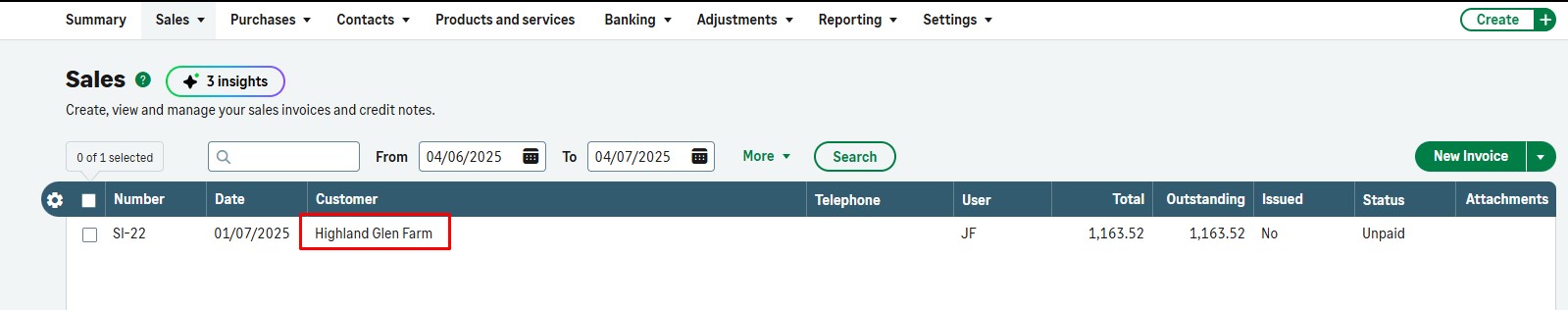1. Create a Sage Business Cloud Account
Visit Sage Business Cloud Accounting and create a new Sage account.
2. Log in to Sage Accounting
Access the login page at Sage Accounting Login and sign in with your Sage credentials.
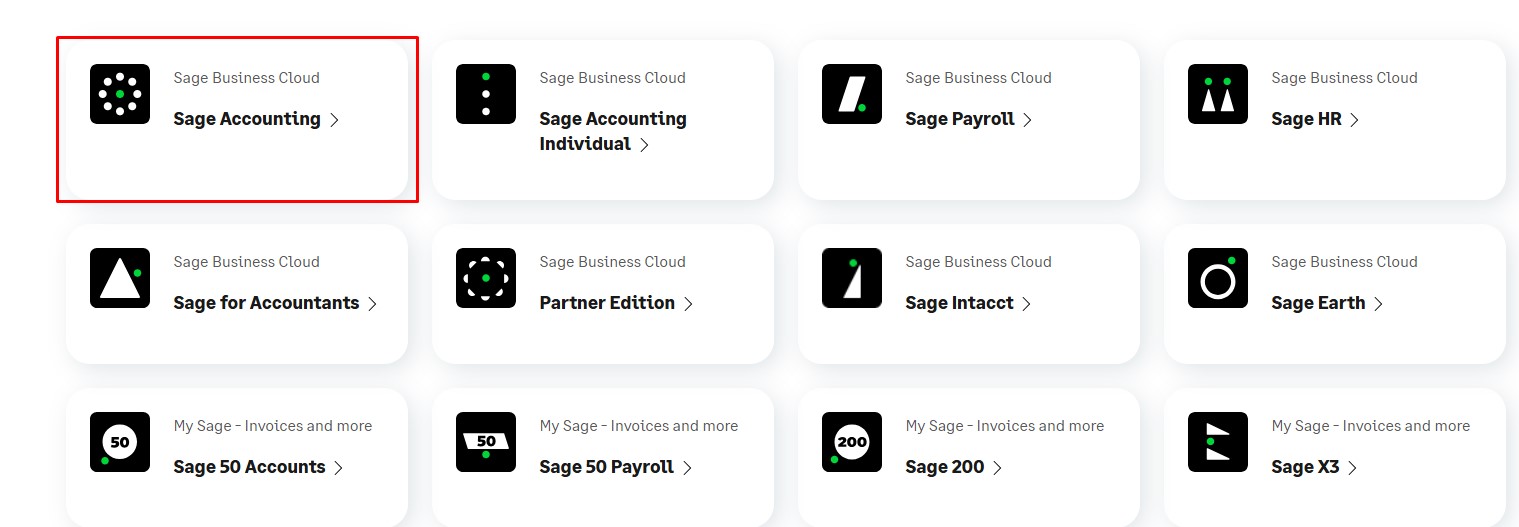
3. Purchase Subscriptions
Subscribe to Accounting Standard or Accounting Plus, and Payroll Standard or Payroll Premium, as per your business requirements.
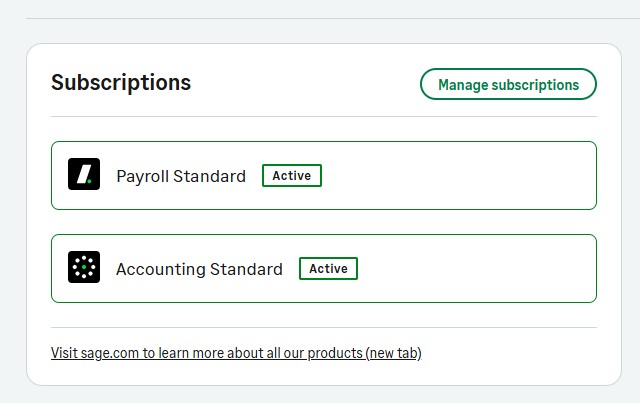
4. Access Sage Developer Portal
Navigate to Sage Developer Accounting Service and log in with your Sage account.
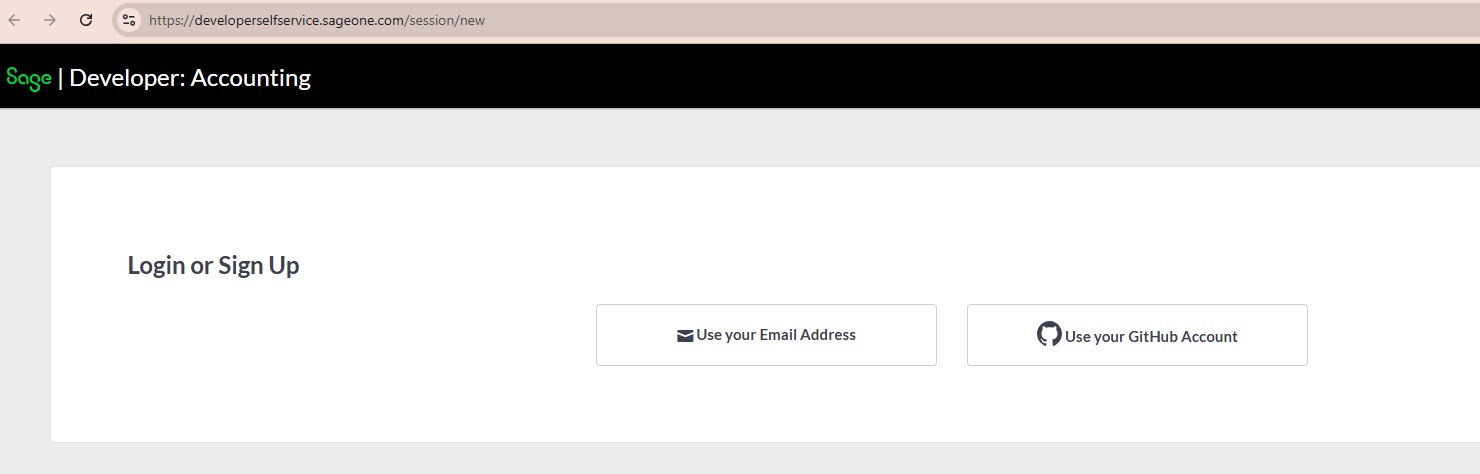
5. Register an Application
- Create a new application in the developer portal.
- Note down the Client ID and Client Secret
- Set the Callback URL to:
{Yokit site URL}/sage/callback
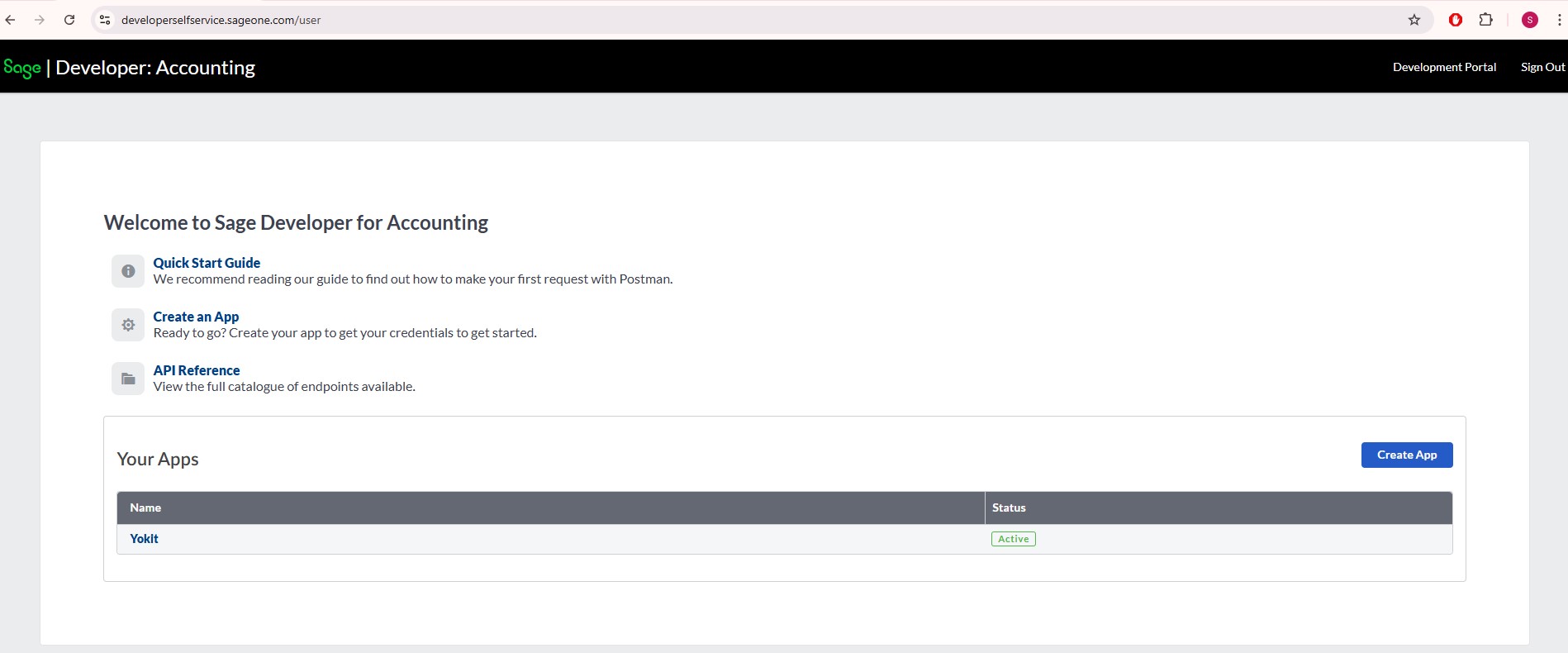
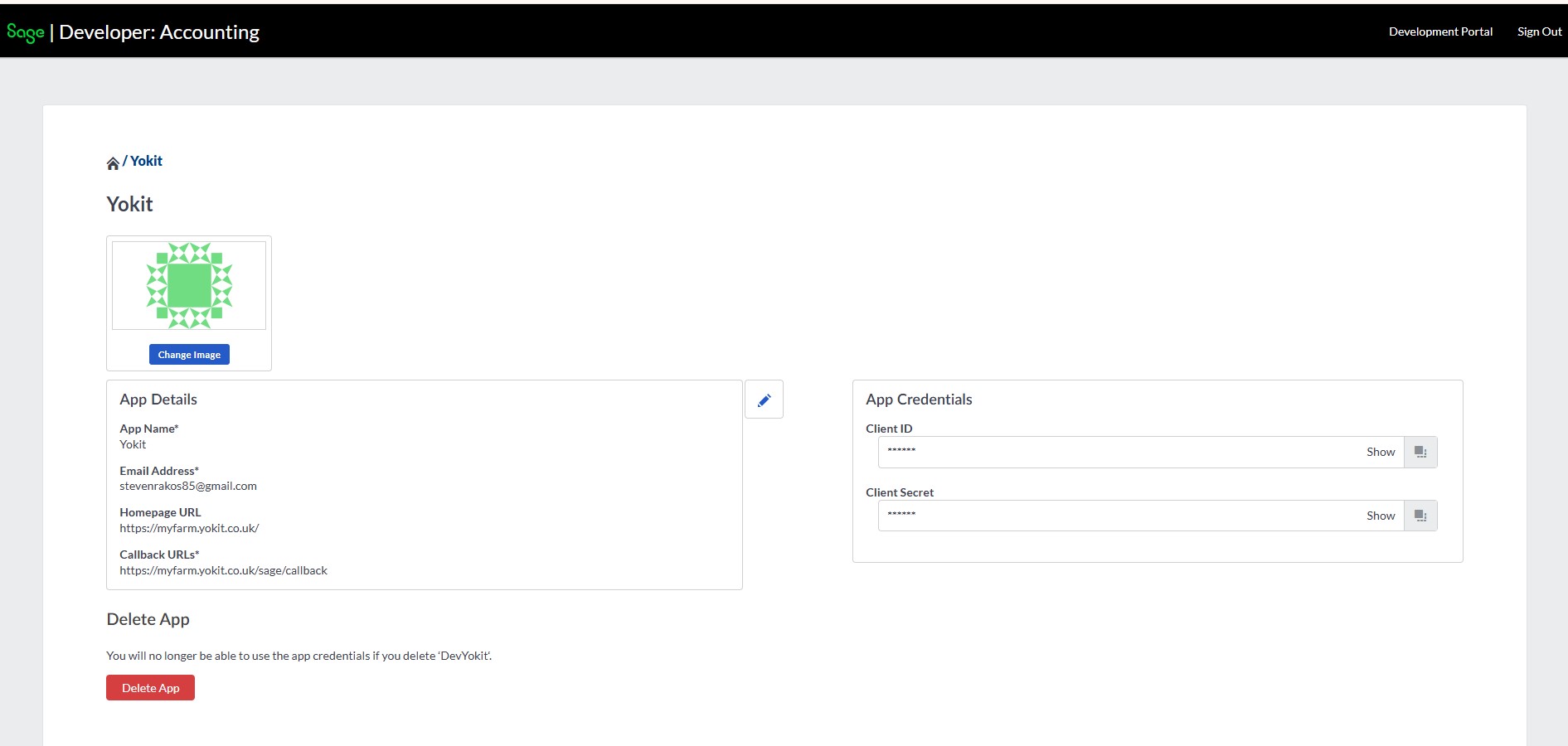
6. Configure Sage API on Yokit
- Visit the Yokit website.
- Go to the Enterprise Details
- Select the Sage tab and enter the Sage API credentials (Client ID, Client Secret, and Callback URL).
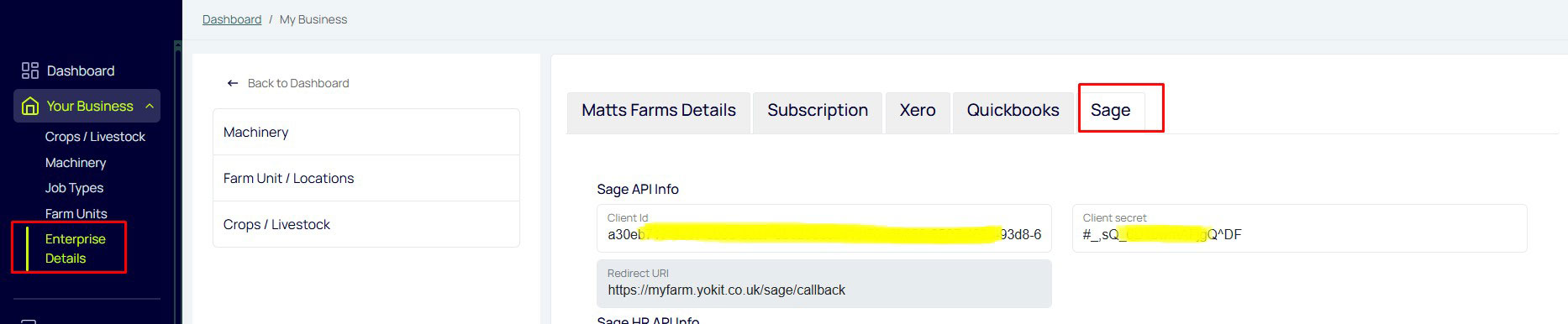
7. In Yokit, navigate to the Team Members menu, synchronize the Sage employee information, and verify that the Sage badge appears in the team table.
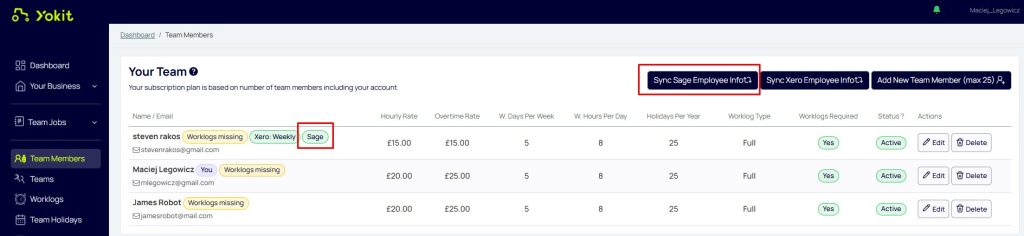
8. Access Sage Dashboard
Navigate to the Sage Dashboard and redirect to the HR
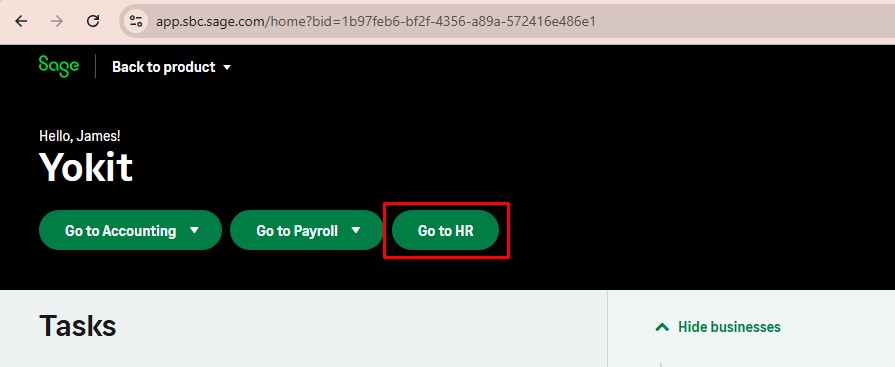
9. Enable API Integration in Sage HR
- Click on the user dropdown menu and select Settings.
- Navigate to Integrations/API to enable and configure API access.

10. Complete Sage HR API Configuration in Yokit
- Return to the Yokit website.
- Go to Enterprise Details > Sage
- Enter the required Sage HR API credentials and save.
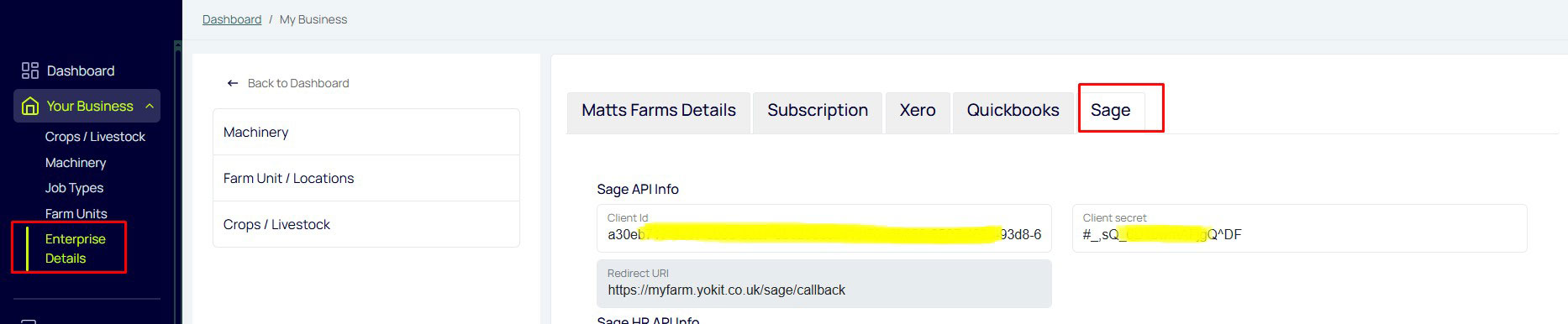
11. Review Timesheet Period Settings in Sage HR
- In Sage HR, go to Settings > Timesheets > General.
- Review the configured timesheet period settings.
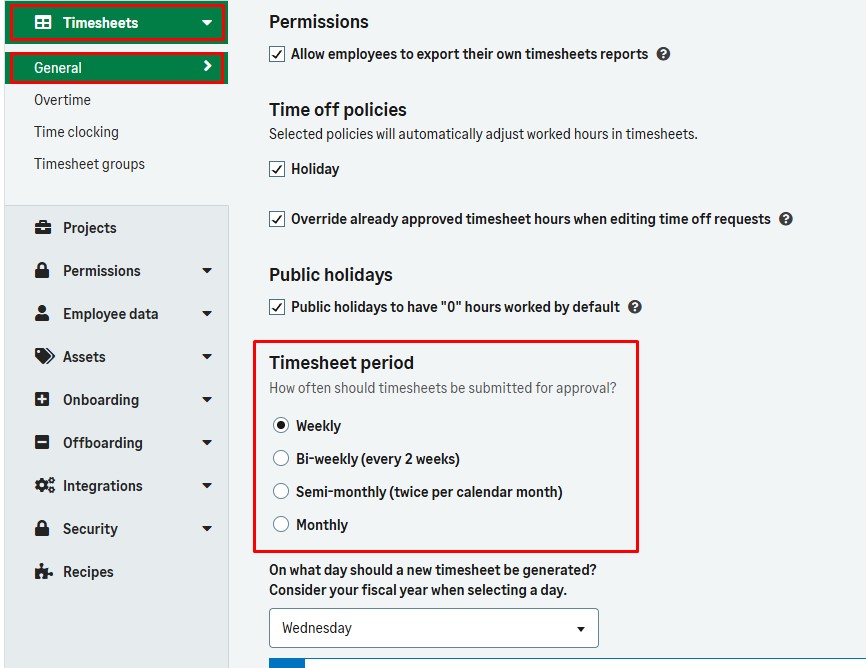
12. Configure Timesheet Period in Yokit
Update the timesheet period information in the Sage tab on Yokit to match the Sage HR configuration.
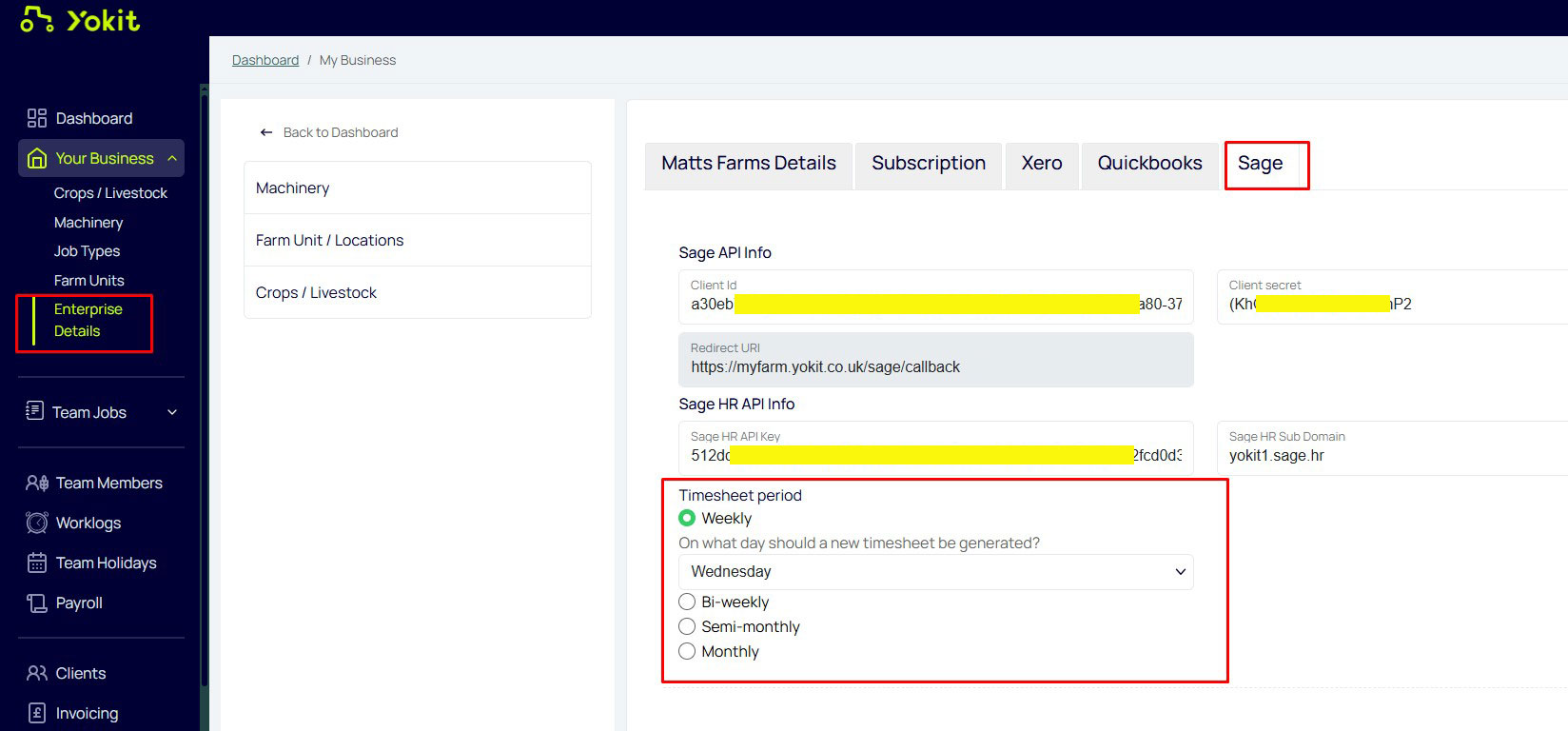
13. Create Payroll Record in Yokit
- Navigate to the Payroll
- Select the Sage Payroll
- Click Create Payroll Record to initiate payroll processing.
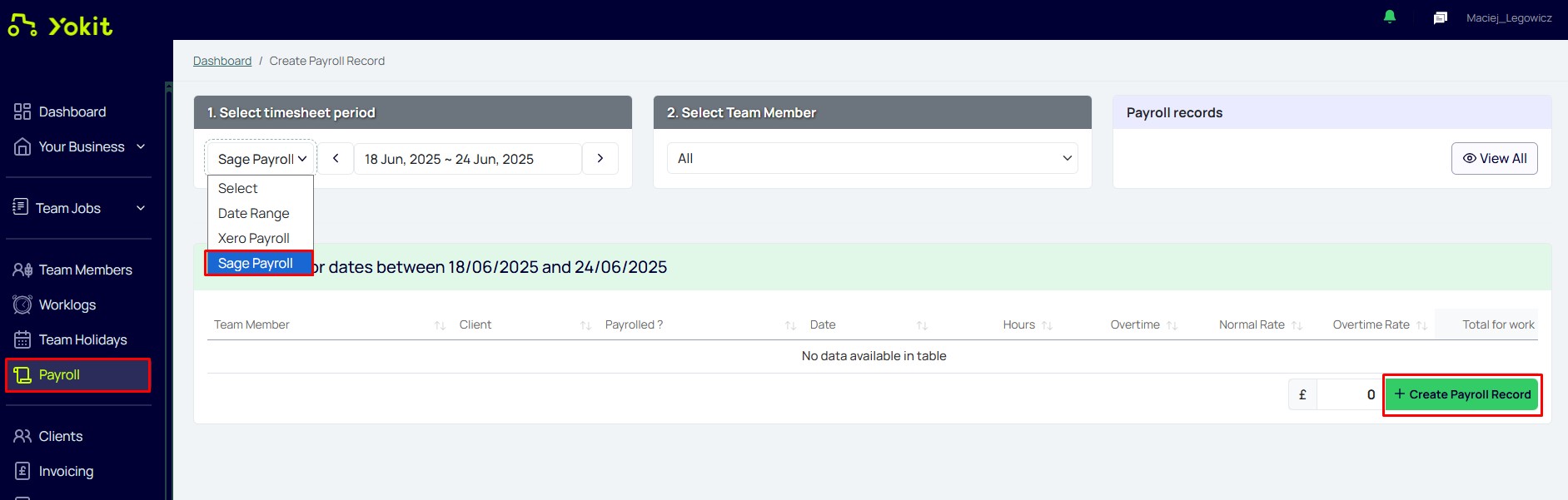
14. On Review and Send Payroll Data to Sage
- On the Payroll page, click View All to see all payroll records.
- Select a record and click Sage Send to transmit the payroll data to Sage.
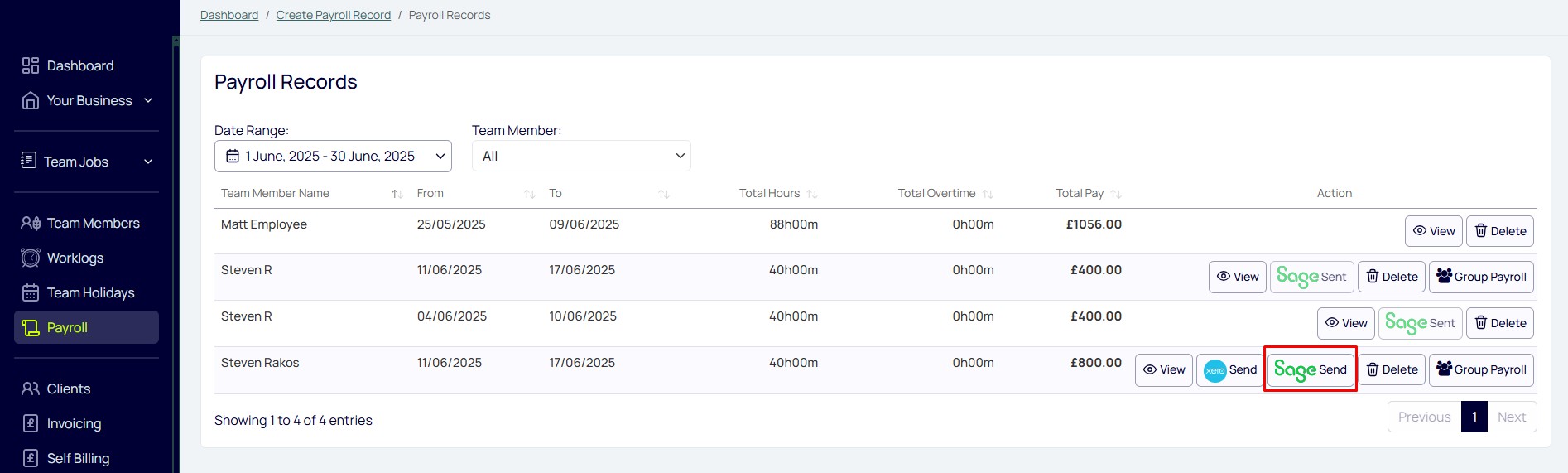
15. Verify Timesheets in Sage HR
- In Sage HR, navigate to the Timesheets
- Select the appropriate period and employee to review the submitted timesheets.
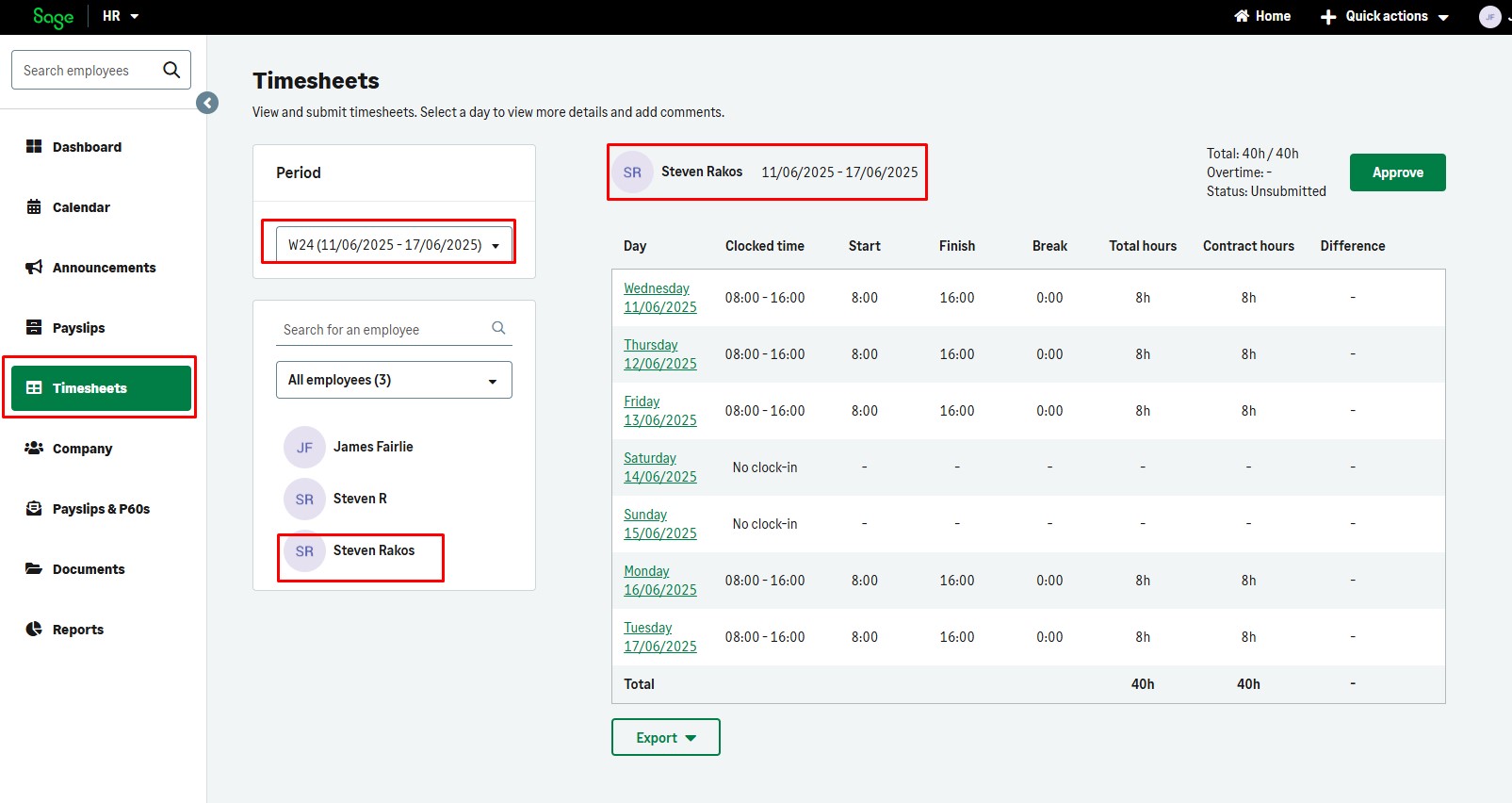
1. 16. Navigate to the Invoicing menu in Yokit, click the ‘View’ button under the Pending widget, select an invoice, and then click Sage Send button.
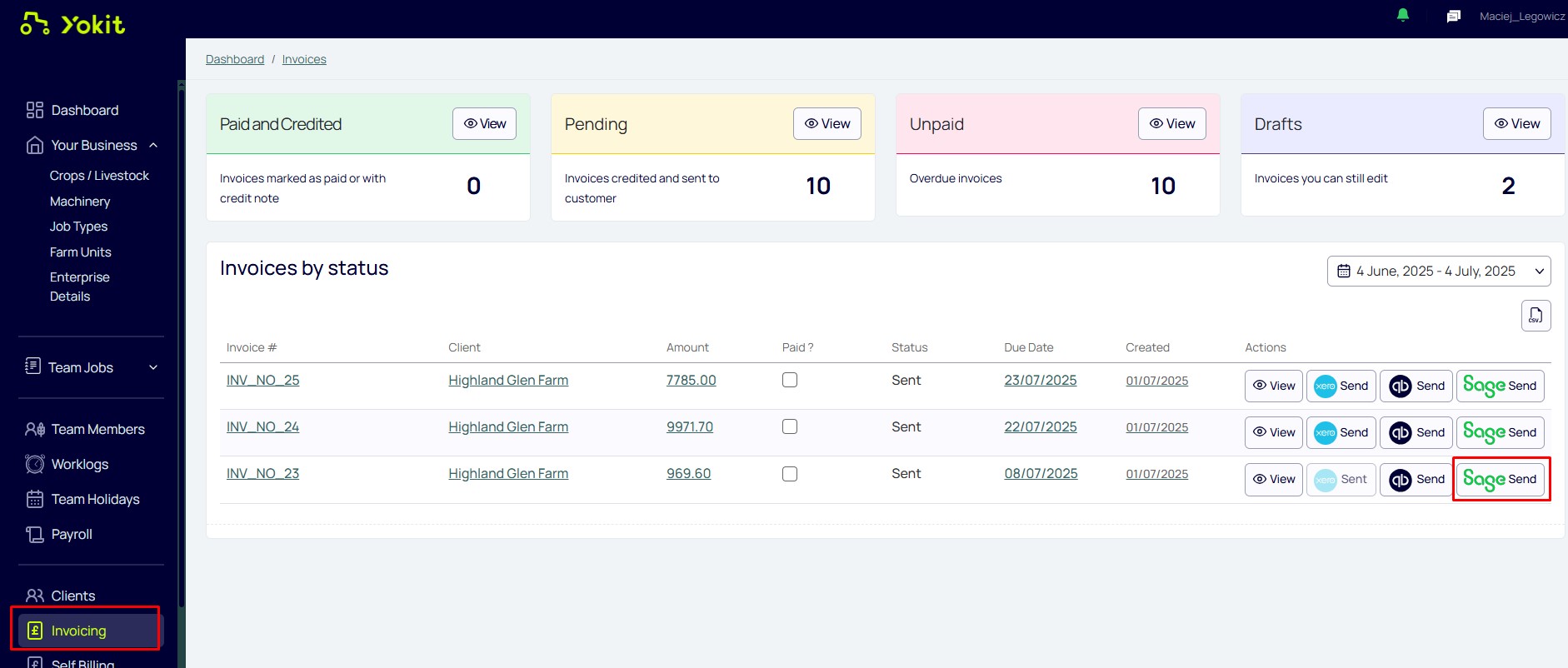
17. Navigate to the Accounting > Sales page on the Sage platform.
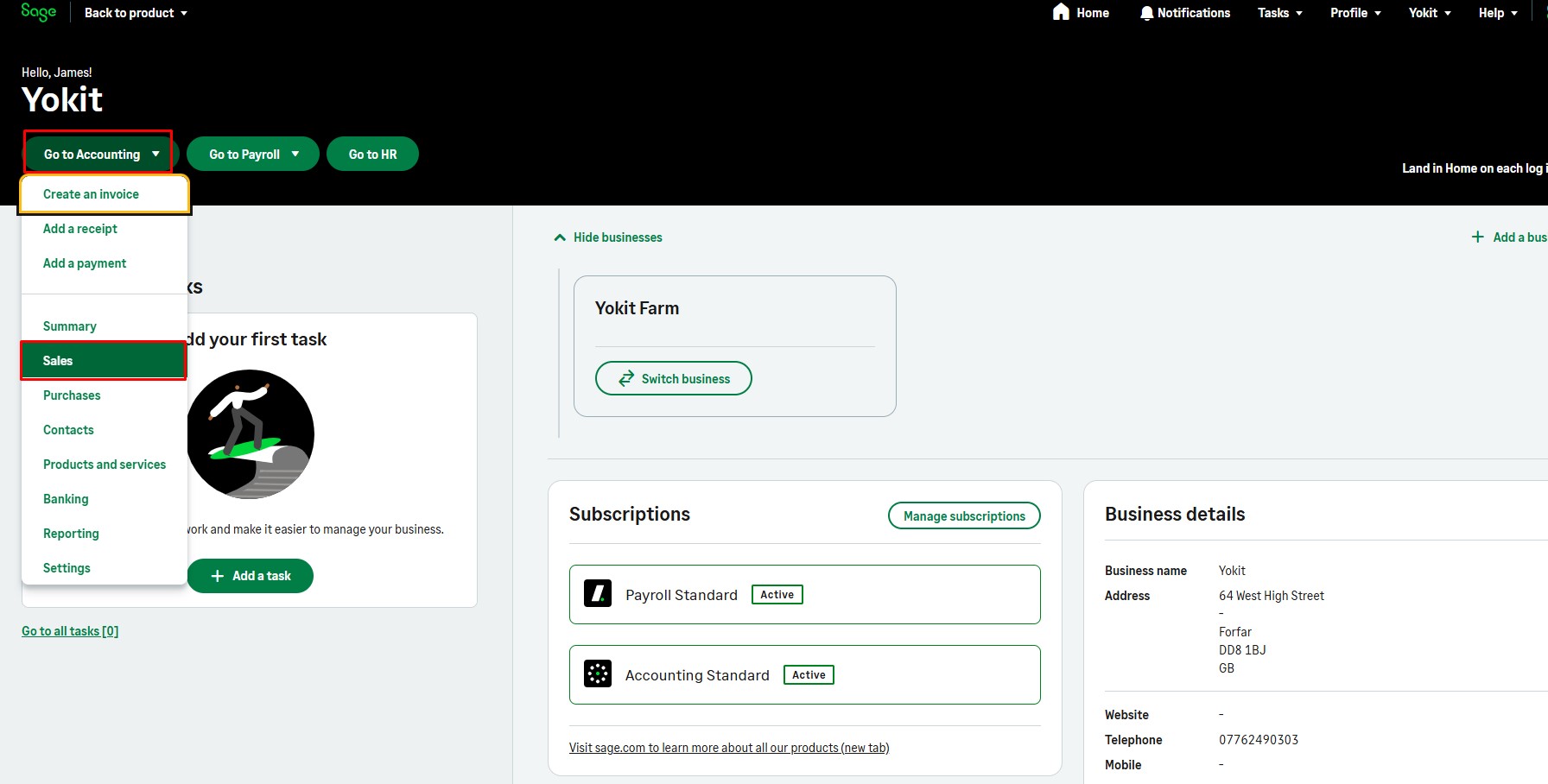
18. Review the Yokit invoices listed on the Sales page within the Sage platform.