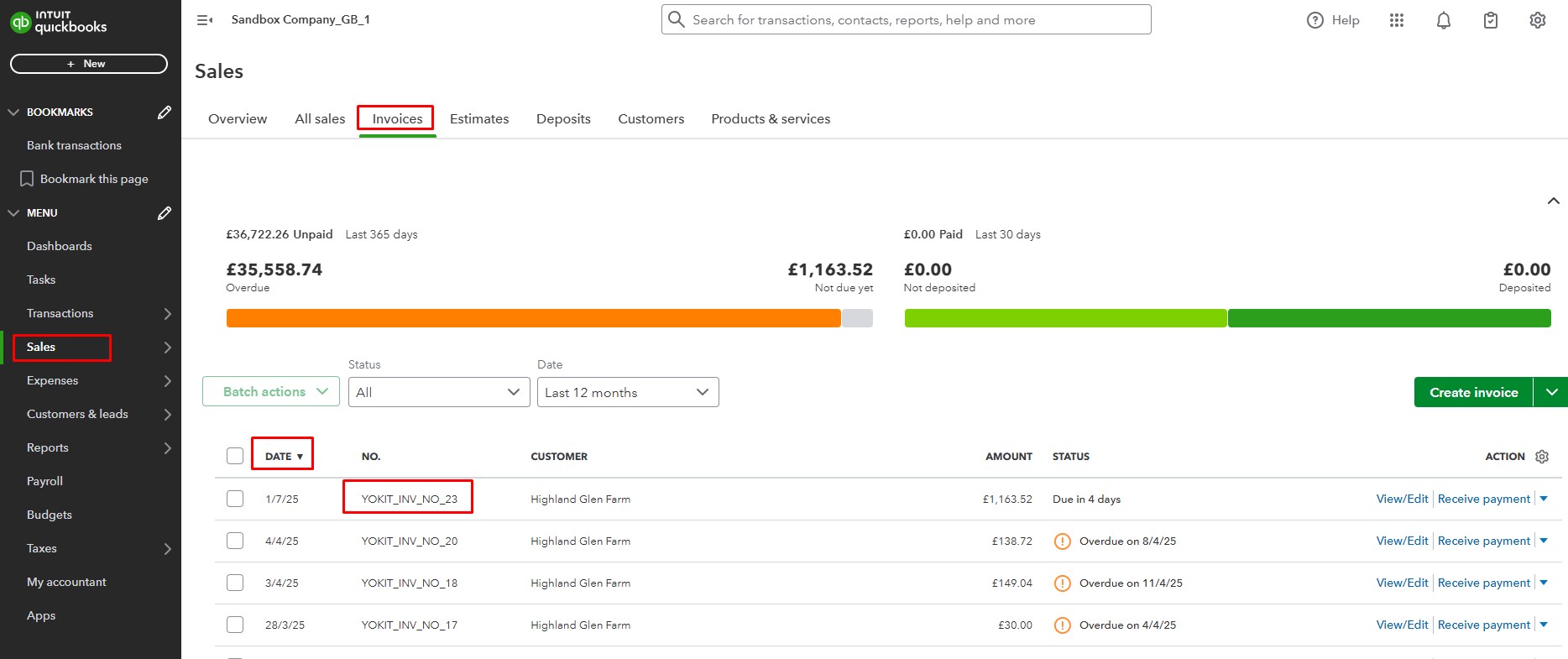1. Create an account on the Quickbooks UK website , then log in to the Quickbooks Developer portal. Navigate to the My Hub/Workspaces page and create your Workspace.
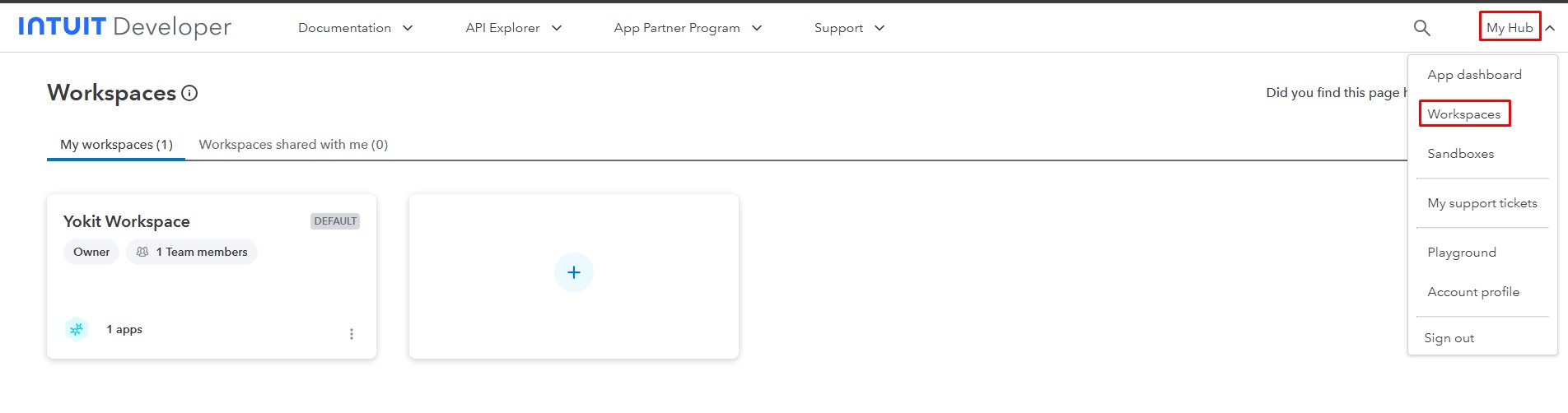
2. Create your app in your workspace.
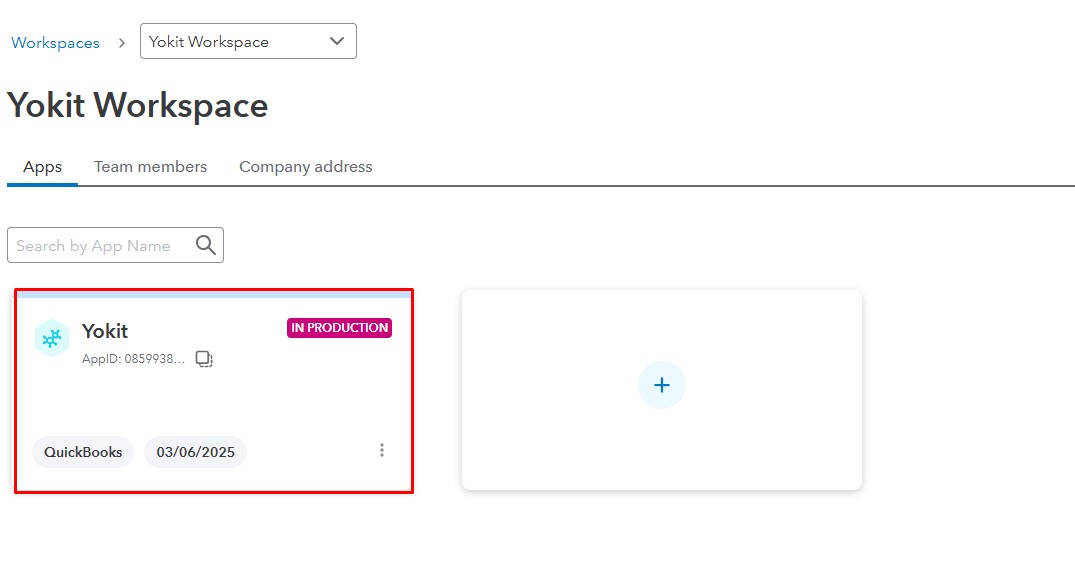
Open your application, navigate to the Keys and Credentials section, and locate your Client ID and Client Secret. Then, click on the Redirect URLs link to proceed.
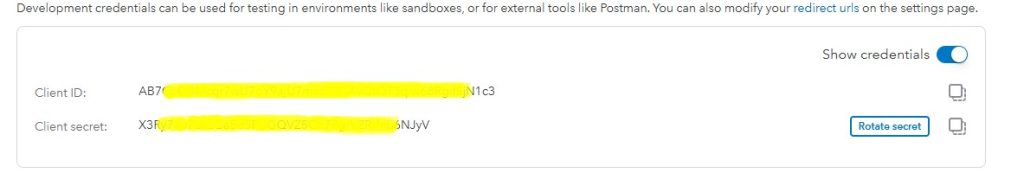
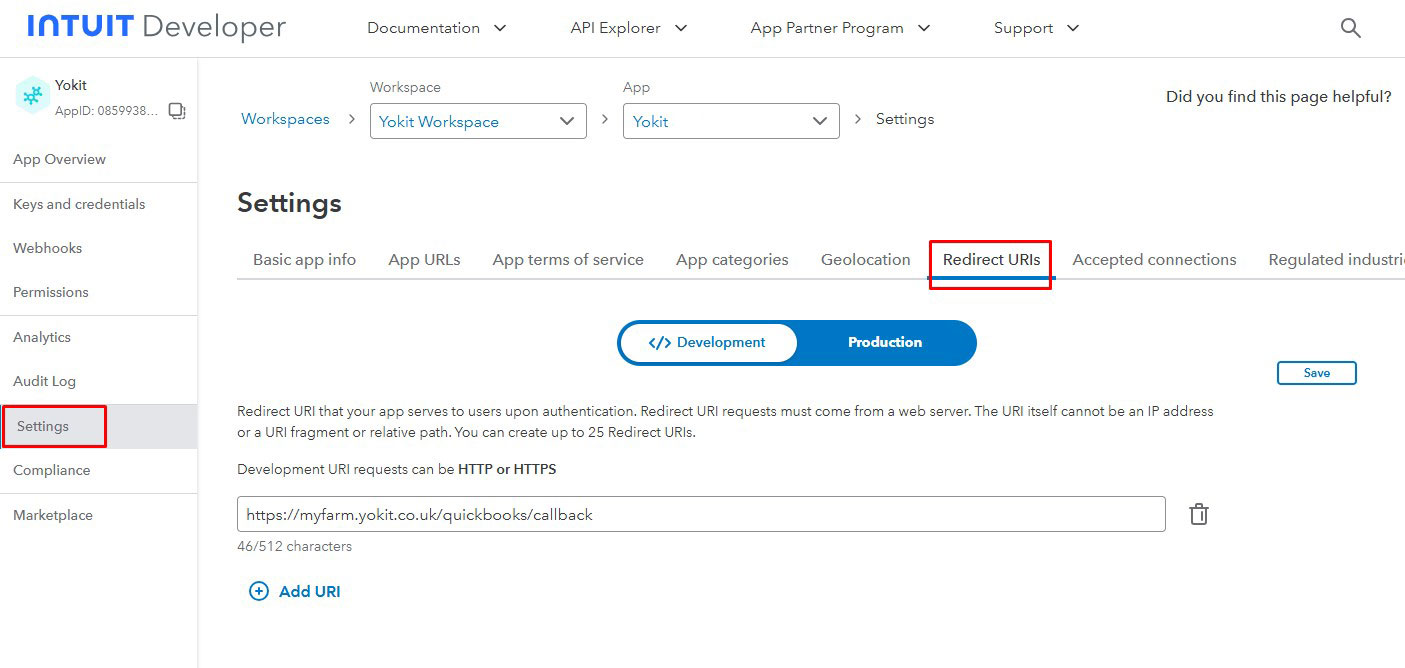
3. Navigate to the Enterprise Details page on Yokit, select the QuickBooks tab, and enter the necessary QuickBooks API credentials.
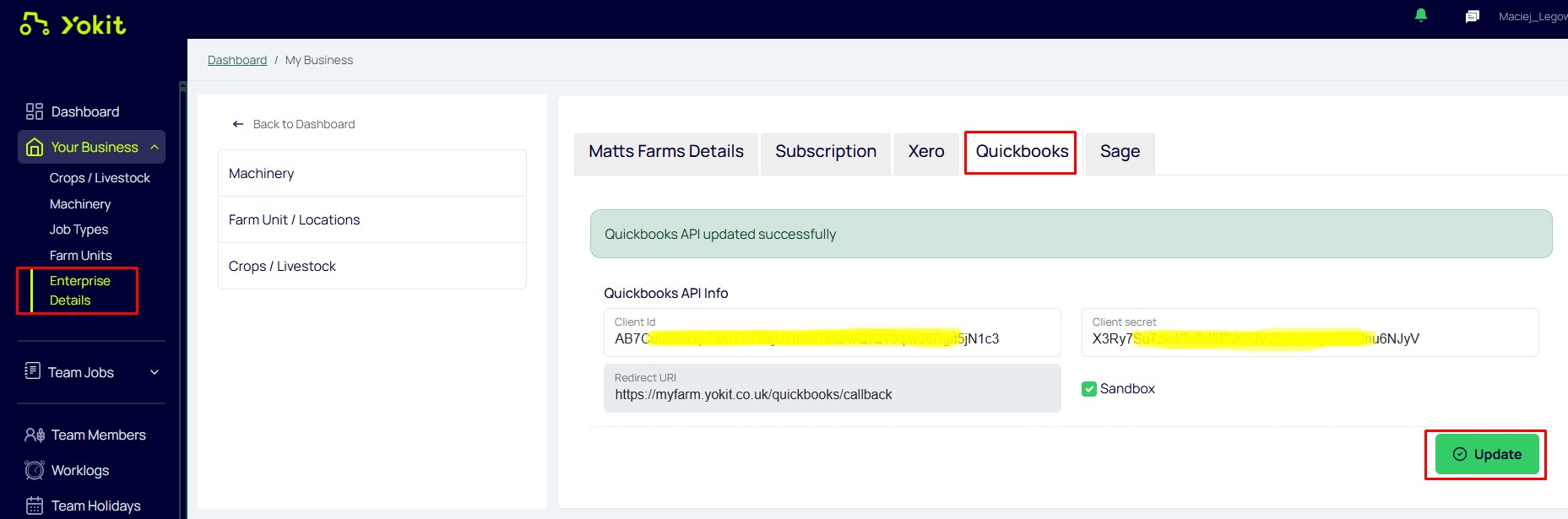
4. Navigate to the Invoicing menu in Yokit, click the ‘View’ button under the Pending widget, select an invoice, and then click qb Send button.
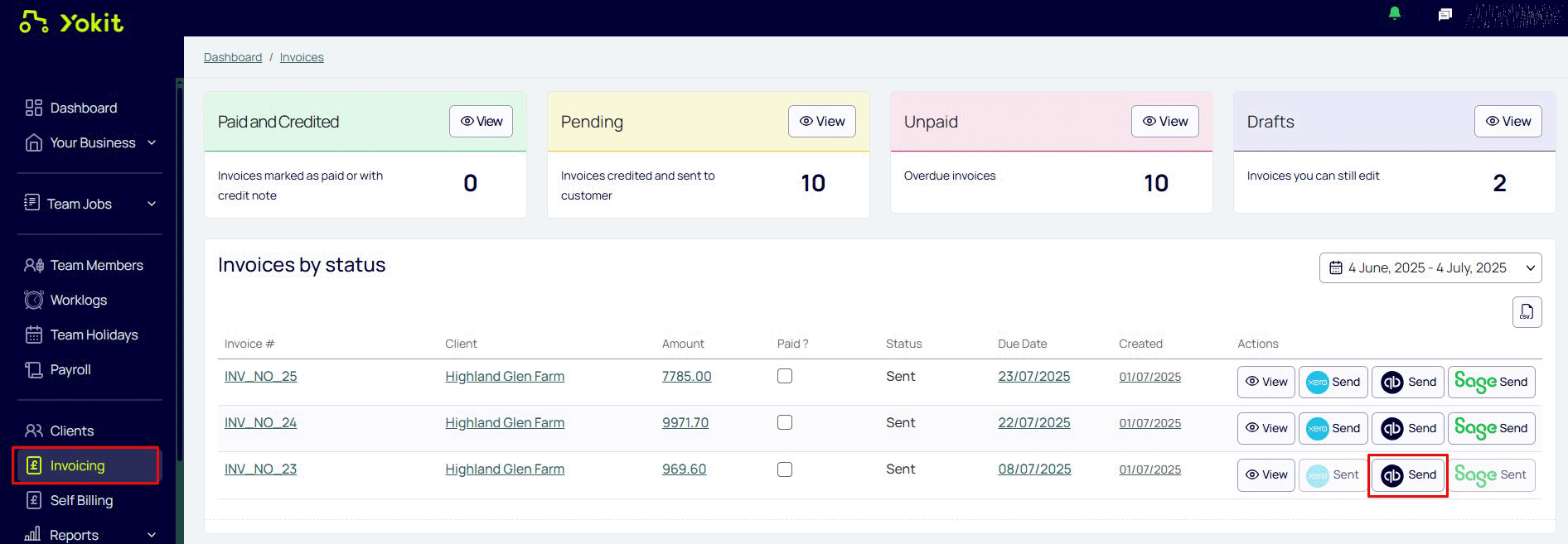
5. Navigate to the Sales/Invoices page in QuickBooks (or Sandbox QuickBooks if the configuration is set to sandbox), sort the invoices by date, and review the Yokit invoice.